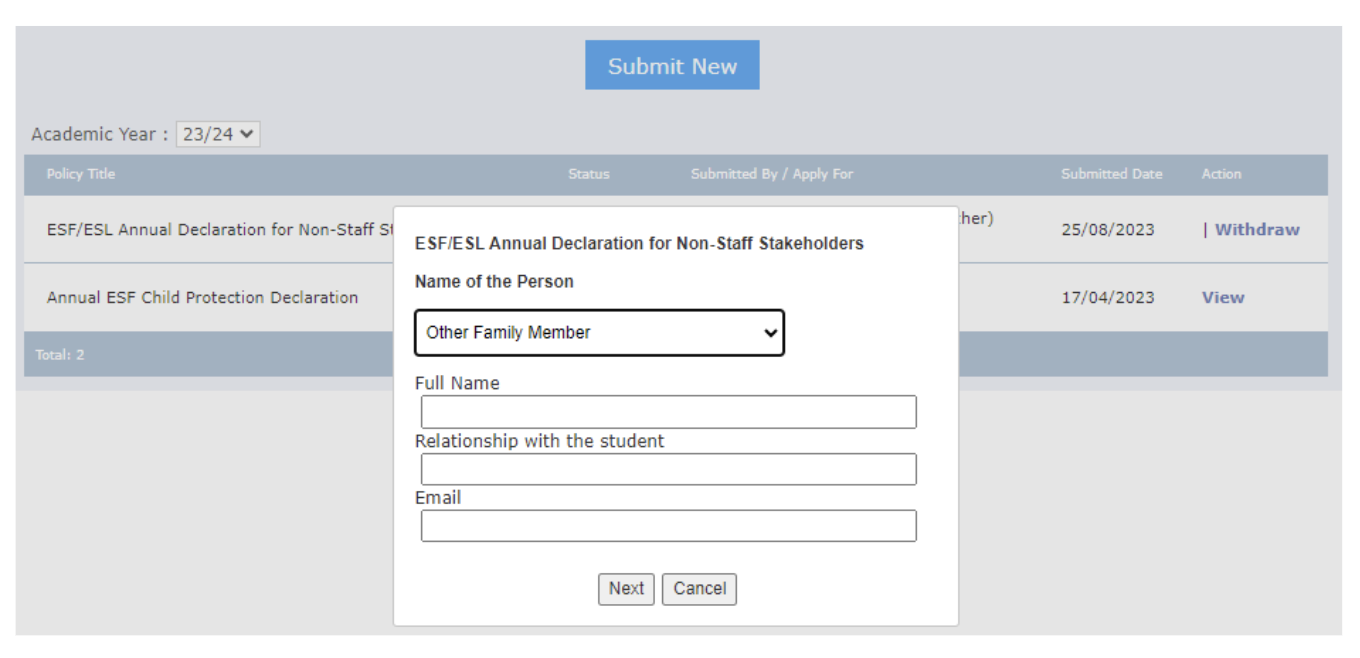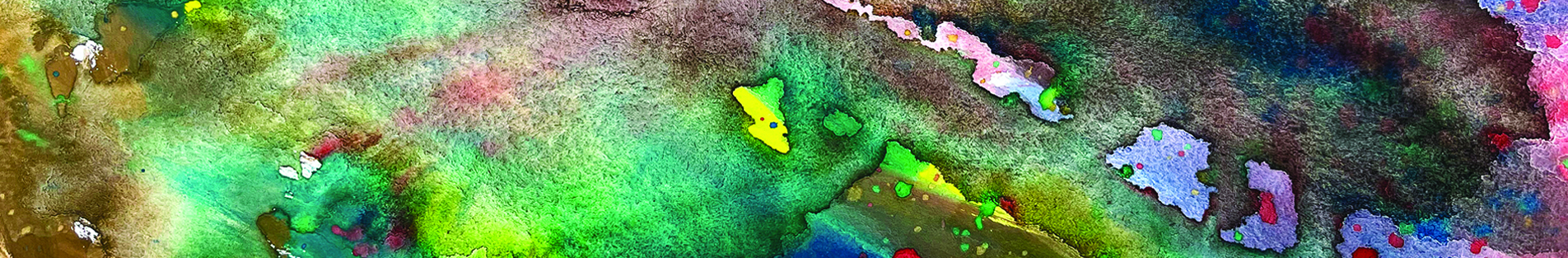PARENT VOLUNTEERS AT SCHOOL 2024/25
To become a volunteer at school please complete the following 2 steps:
- VOLUNTEER WORKSHOP (recording)
Watch the video recording of a previous Volunteer Workshop (link here and is also available on our VLE). If you have completed this workshop in previous years please skip to step 2.
Please note this workshop is in the process of being updated for the new academic year. Please disregard the covid protocols included in last year's workshop as these no longer apply (such as RAT testing, completing Health Declarations, using the Leave Home Smart App or recording your temperature.) Please also disregard any mention of completing a Google Form as this step has been removed from the process.
- DECLARATION
Log onto your Gateway account and complete the Annual Declaration Forms 2024/25 for non-staff stakeholders (see further information below).
Please note that last year this was called the “Parent and Family Members Working with Children Declaration”, it has been replaced by the new “Annual Declaration Forms 2024/25”
Completing the Annual Declaration Forms 2024/25 for Non-Staff Stakeholders
All non staff volunteers must complete the Annual Declaration forms 2024/2025 for non-staff stakeholders which are on Gateway.
This year the Gateway Annual Declarations for non-staff include one form containing the following declarations:
- Child Protection Declaration Form
- Professional Code of Ethics, ESF Code of Conduct and Dignity at Work Protocol.
- Conflict of Interest, Outside Activities and Acceptance of Advantage Annual Declaration for Staff.
- Responsible use of Personal Data and IT
Parents acting as volunteers in schools can complete the Annual Declarations by logging into their Gateway account (Documents > ESF Online Declaration) to complete the declaration.
Once you open the Documents Tab on the top left of your Gateway screen, please select ESF Online Declaration. Then continue by pressing “Submit New” and following the prompts read the documents supplied. Once you have read the documents please press “Next” and tick the boxes to indicate that you have read and understand the documents. Finally e-sign at the bottom of the page.
Parents can also send family members who don't have a Gateway account an email magic link. (For example, if a visiting grandparent is presenting on a topic of special interest, the Gateway parent can send the grandparent a magic link to complete. Please refer to the parent Declaration screen below, the parent may select their name or "Other Family Member")